How to add the Polygon DUST Token to your MetaMask Wallet
DUST mining on Polygon is now live in our DUST Discord server. Other mines will be coming online soon. You will probably want to keep track of your balance, especially after the Magic DUST Miners arrive on September 30th! Here’s what you need to do to add the token to your wallet:

Click on your MetaMask browser extension and then on the Networks tab.

Choose “Polygon Mainnet”.
*Note, if Polygon is not listed, you’ll need to add that first before you can add DUST. Follow the steps below to add it.

Now your wallet is connected to the Polygon blockchain. Click on “Add Token”

Copy this address and paste it into the Token Contract Address field in your MetaMask wallet: 0x3e77e48CD4D73d362fe3F67702E00B795D28dBE9. The other fields will auto populate for you.*
*Some users have reported that adding the Contract Address did not auto populate so it may be necessary for you to type in “DUST” as the Token Symbol and “18” for the Token Decimal.

Click “Next”

The DUST token has been successfully added to your Polygon Wallet.
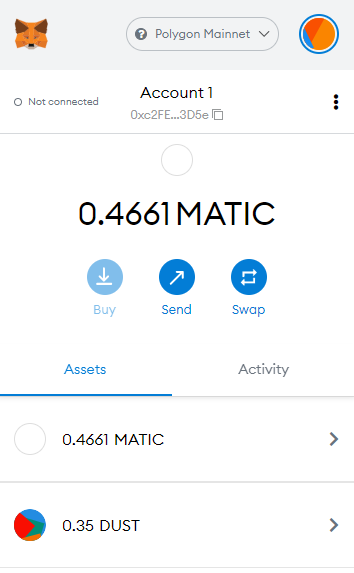
It will be listed along with any other Polygon blockchain tokens you own.
Adding the Polygon Network to MetaMask
If you need to add Polygon to your MetaMask wallet, click the Networks tab and then on “Custom RPC”

Enter the following information and then click “Save”
· Network Name: Polygon
· New RPC URL: https://rpc-mainnet.matic.network
· ChainID: 137
· Symbol: MATIC
Block Explorer URL: https://polygonscan.com/
Last updated